Tips for Setting Up the Perfect Home Office for Freelancing
A well-designed home office is a cornerstone of freelancing success. It boosts productivity, enhances focus, and creates a professional environment for your work. Whether you’re just starting your freelancing journey or looking to upgrade your current workspace, this guide provides actionable tips to help you set up the perfect home office.
Why a Dedicated Home Office Matters
Having a dedicated workspace:
- Improves Productivity: Separates work from leisure, reducing distractions.
- Supports Mental Clarity: Establishes a routine and a sense of purpose.
- Enhances Professionalism: Offers a reliable setup for virtual meetings and client work.
- Boosts Creativity: Inspires innovative thinking in a personalized environment.
Let’s explore how to create an optimal home office tailored to your freelancing needs.
Step 1: Choose the Right Location
1. Find a Quiet Spot
- Select a location with minimal noise and distractions. Avoid high-traffic areas like the living room or kitchen.
- If possible, use a separate room with a door to create clear boundaries between work and home life.
2. Maximize Natural Light
- Position your desk near a window to benefit from natural light, which improves mood and reduces eye strain.
- Use light curtains to filter harsh sunlight without compromising brightness.
3. Ensure Adequate Ventilation
Good airflow keeps the workspace comfortable and helps maintain focus. Consider adding a small fan or air purifier if needed.
Step 2: Invest in Essential Furniture
1. Ergonomic Desk and Chair
- Chair: Choose an ergonomic chair with adjustable height, lumbar support, and armrests.
- Desk: Opt for a spacious desk that accommodates your computer, notebooks, and other essentials. Adjustable standing desks are an excellent choice for posture.
2. Storage Solutions
- Use shelves, cabinets, or storage bins to keep your workspace organized.
- A filing system can help you manage paperwork efficiently.
Step 3: Equip Your Office with Technology
1. Reliable Computer Setup
- Invest in a powerful laptop or desktop that meets the demands of your work.
- Consider dual monitors for multitasking and enhanced productivity.
2. High-Speed Internet
- A fast and reliable internet connection is non-negotiable for freelancing.
- Use a Wi-Fi extender if your workspace is far from the router.
3. Peripheral Devices
- Keyboard and Mouse: Opt for ergonomic designs.
- Headset or Microphone: Ideal for virtual meetings and calls.
- Printer/Scanner: Useful for contracts, invoices, and other documents.
Step 4: Optimize Lighting
1. Layered Lighting
- Combine natural, ambient, and task lighting for a well-lit workspace.
- Use LED desk lamps with adjustable brightness and color temperatures.
2. Avoid Screen Glare
- Position your monitor to minimize glare from windows or overhead lights.
- Use anti-glare screen protectors if necessary.
Step 5: Personalize Your Workspace
1. Incorporate Inspiring Elements
- Add artwork, photos, or motivational quotes that resonate with you.
- Keep plants for a touch of nature; they also improve air quality.
2. Color Psychology
- Choose colors that boost productivity and focus, such as blues and greens.
- Avoid overly bright or dark colors that can strain your eyes.
3. Declutter Regularly
- A clutter-free workspace promotes mental clarity and efficiency.
- Use cable organizers to keep wires tidy.
Step 6: Address Comfort and Health
1. Temperature Control
- Maintain a comfortable room temperature with a fan, heater, or air conditioner.
2. Healthy Posture
- Ensure your monitor is at eye level to avoid neck strain.
- Use a footrest for better posture and circulation.
3. Work Breaks
- Follow the 20-20-20 rule: Every 20 minutes, look at something 20 feet away for 20 seconds to reduce eye strain.
- Stand up and stretch every hour.
Step 7: Set Up a Functional Workflow
1. Designate Zones
- Divide your workspace into zones for different activities: computer work, writing, and brainstorming.
2. Digital Organization
- Use cloud storage platforms like Google Drive or Dropbox for easy access to files.
- Implement project management tools like Trello or Asana to stay organized.
Step 8: Secure Your Workspace
1. Data Security
- Use strong passwords and two-factor authentication for all accounts.
- Install antivirus software and keep your system updated.
2. Physical Security
- Lock your home office when not in use.
- Invest in a surge protector to safeguard your electronics.
Final Touches
Your home office is a reflection of your freelancing career. By prioritizing comfort, organization, and efficiency, you’ll create a space that fosters creativity and success. Tailor these tips to your unique needs and watch your productivity soar in your ideal home office setup.


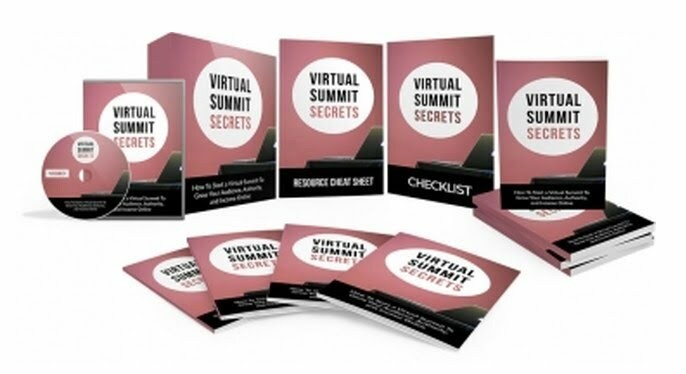
Responses