The Best Apps for Freelance Productivity
As a freelancer, managing your time and staying organized are crucial to achieving success. Luckily, we live in an age where technology offers a wealth of tools to help freelancers stay on top of their game. In this post, we will explore some of the best productivity apps that can help you streamline your workflow, optimize your time, and ultimately grow your freelancing business.
1. Trello – Visual Project Management
Trello is a favorite among freelancers due to its simple, visual approach to project management. With its easy-to-use boards, lists, and cards, you can organize tasks, track progress, and collaborate with clients or teams effortlessly. Whether you’re managing multiple client projects or organizing your personal to-do list, Trello provides a flexible and customizable solution that keeps everything in one place.
Key Features:
- Drag-and-drop functionality
- Collaboration with team members or clients
- Integrates with Google Drive, Slack, and more
2. Toggl – Time Tracking Made Simple

Freelancers often struggle with tracking time accurately, especially when juggling multiple clients. Toggl is an intuitive time tracking tool that helps you monitor the hours you spend on each task. By recording your work, you can better estimate project timelines, create more accurate invoices, and increase productivity.
Key Features:
- One-click time tracking
- Detailed reports for time usage
- Easy integration with project management tools like Trello and Asana
3. Asana – Comprehensive Task and Team Management
Asana is perfect for freelancers who want an all-in-one task management tool. Whether you’re working solo or with a team, Asana helps you organize your tasks, set deadlines, and track progress in a straightforward interface. With its ability to assign tasks, share files, and integrate with other apps, Asana keeps you on track and ensures that no deadline is missed.
Key Features:
- Task tracking and project timelines
- File sharing and collaboration tools
- Customizable workflows to suit your needs
4. Slack – Communication and Collaboration
Effective communication is essential for freelancers, especially when working with clients or collaborators. Slack allows you to communicate in real-time, share files, and organize conversations into channels for easy reference. Whether you’re working remotely or managing several clients, Slack keeps communication clear and organized.
Key Features:
- Direct messaging and group channels
- File sharing and integrations with other tools
- Easily searchable message history
5. Evernote – Notes and Organization
As a freelancer, staying organized with all your ideas, notes, and client details is key to productivity. Evernote allows you to take notes, clip web articles, and organize important information across devices. Whether it’s meeting notes, brainstorming ideas, or client specifications, Evernote ensures you have everything at your fingertips when you need it.
Key Features:
- Cross-platform syncing
- Searchable notes with tags and categories
- Scanning and document storage capabilities
6. Notion – All-in-One Workspace
Notion is an incredibly versatile app that combines notes, tasks, databases, and calendars into one platform. Whether you’re tracking your tasks, writing down ideas, or managing client details, Notion’s flexible layout allows you to create a personalized workspace that can grow with your freelancing career. It’s the ultimate productivity app for the modern freelancer.
Key Features:
- Customizable templates for workspaces
- Integrated task and project management
- Syncs across devices with real-time collaboration
7. QuickBooks – Simplified Accounting for Freelancers

As a freelancer, managing your finances is essential, and QuickBooks makes it easy. From invoicing clients to tracking expenses and taxes, QuickBooks simplifies your accounting processes. It offers detailed financial reports, expense tracking, and integration with your bank accounts, ensuring that your finances are always in order.
Key Features:
- Invoice generation and payment tracking
- Tax calculations and expense management
- Reports for tracking profits, losses, and more
8. Google Workspace – The Power of Google Tools
Google Workspace (formerly G Suite) offers a suite of tools that every freelancer should have in their arsenal. From Google Docs for writing proposals and reports to Google Sheets for tracking budgets, Google Drive ensures all your files are securely stored and accessible anywhere. Collaborative tools like Google Meet and Google Calendar also make it easy to schedule meetings with clients or collaborators.
Key Features:
- Document sharing and real-time collaboration
- Cloud storage with ample space
- Easy integration with other third-party apps
The key to freelancing success lies in staying organized, communicating effectively, and managing time wisely. These productivity apps can make a world of difference in your daily work routine, allowing you to focus on the creative aspects of your freelancing business while streamlining the administrative tasks. Choose the tools that best fit your needs, and watch your productivity soar!
Freelancing may be challenging at times, but with the right tools in place, it can also be incredibly rewarding. Stay efficient, stay productive, and remember that the right app can turn an ordinary freelancing journey into one full of success and inspiration.
Which app are you excited to try? Let us know in the comments below!

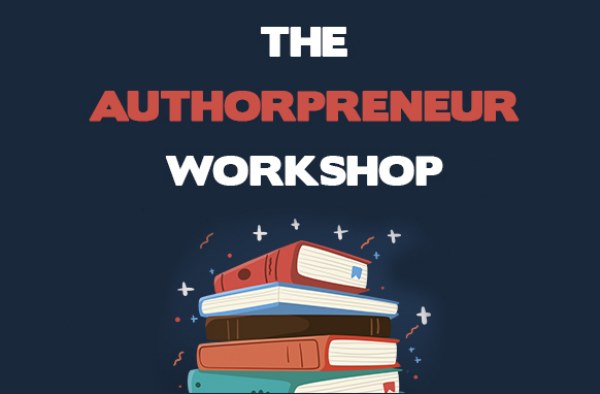
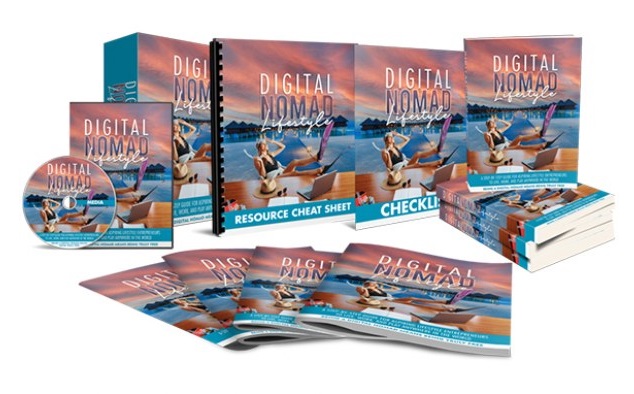
Responses