How to Collaborate Effectively as a Remote Freelancer
In the freelancing world, collaboration is often a key element of success. Whether you’re working with clients, team members, or other freelancers, effective collaboration ensures the smooth execution of projects and builds lasting professional relationships. For remote freelancers, the lack of physical presence can make collaboration challenging, but with the right strategies, tools, and mindset, you can excel in any team environment.
Why Collaboration Matters for Freelancers
- Diverse Skill Sets: Collaborating with others allows you to leverage their strengths, complementing your expertise.
- Client Relationships: Effective communication and collaboration with clients foster trust and satisfaction.
- Scalability: Partnerships with other freelancers enable you to take on larger or more complex projects.
- Innovation: Collaborative brainstorming can lead to fresh, innovative ideas that may not surface when working alone.
Challenges of Remote Collaboration
- Communication Barriers: Misunderstandings can occur without face-to-face interaction.
- Time Zone Differences: Coordinating schedules across different time zones can be tricky.
- Lack of Clarity: Ambiguities in roles, expectations, or deadlines can derail projects.
- Technology Hiccups: Dependence on tools and platforms can lead to disruptions when technical issues arise.
- Cultural Differences: Diverse cultural norms and communication styles may cause friction.
Key Strategies for Effective Remote Collaboration
1. Set Clear Expectations
- Define Roles and Responsibilities: Outline each person’s tasks and ensure everyone understands their part in the project.
- Establish Goals: Agree on specific, measurable objectives to align efforts.
- Set Deadlines: Use timelines and milestones to keep the project on track.
2. Use the Right Tools
- Communication Platforms: Tools like Slack, Microsoft Teams, or Zoom help streamline discussions.
- Project Management Software: Trello, Asana, or ClickUp can organize tasks and monitor progress.
- File Sharing Services: Google Drive, Dropbox, and OneDrive make document collaboration seamless.
- Time Zone Management: Tools like World Time Buddy can simplify scheduling across time zones.
3. Prioritize Communication
- Be Proactive: Regularly update team members on your progress and any roadblocks.
- Practice Active Listening: Ensure you fully understand others before responding.
- Use Video Calls: Whenever possible, opt for video meetings to foster a sense of connection.
- Confirm Understanding: Summarize discussions and agreements in writing to avoid misunderstandings.
4. Build Trust
- Be Reliable: Deliver on your commitments consistently.
- Share Feedback: Offer constructive feedback and be open to receiving it.
- Show Empathy: Understand and respect the challenges your collaborators might face.
5. Stay Organized
- Document Everything: Keep records of meetings, agreements, and project changes.
- Maintain Version Control: Use tools like GitHub or Google Docs to manage document edits.
- Create Backup Plans: Prepare for potential disruptions, such as tool outages or internet issues.
6. Adapt to Cultural and Time Zone Differences
- Learn About Cultural Norms: Educate yourself about your collaborators’ cultures to avoid unintended offenses.
- Be Flexible: Adjust your working hours occasionally to accommodate others.
- Plan Ahead: Schedule meetings and deadlines well in advance to respect everyone’s availability.
Advanced Collaboration Techniques
- Agile Methodology: Use sprints, stand-ups, and retrospectives to manage projects in iterative phases.
- Collaboration Agreements: Formalize expectations, deliverables, and communication protocols in a written document.
- Co-Creation Tools: Use platforms like Figma for real-time design collaboration or Miro for brainstorming.
- Role Rotation: Rotate responsibilities to encourage cross-functional learning and fresh perspectives.
- Conflict Resolution Frameworks: Establish a process for addressing and resolving disputes amicably.
Tools for Effective Remote Collaboration
- Communication Tools: Slack, Zoom, Microsoft Teams
- Project Management: Asana, Trello, Monday.com
- Brainstorming Platforms: Miro, MindMeister, Figma
- Time Tracking: Toggl, Clockify, Hubstaff
- Cloud Storage: Google Drive, Dropbox, OneDrive
- Version Control: GitHub, Bitbucket
Real-Life Examples of Remote Collaboration
- Freelance Design Team: A group of designers working across continents used Figma and Slack to create a cohesive branding package for a global client.
- Content Creation Collective: Freelance writers, editors, and SEO experts collaborated on a blog project using Trello, Google Docs, and Zoom.
- Development Team: Remote developers worked on a mobile app, managing code with GitHub and holding daily stand-ups via Microsoft Teams.
The Role of Soft Skills in Collaboration
- Emotional Intelligence: Recognize and respond to the emotions of others.
- Adaptability: Be open to changes in plans or approaches.
- Problem-Solving: Work collaboratively to find solutions.
- Conflict Resolution: Address disagreements constructively and professionally.
- Patience: Understand that remote collaboration may take extra time and effort.
Final Thoughts
Collaboration is a vital skill for remote freelancers. By leveraging technology, honing communication skills, and fostering trust, you can navigate the challenges of remote teamwork and deliver exceptional results. Remember, successful collaboration is about aligning efforts, maintaining clarity, and building relationships—a combination that benefits everyone involved.

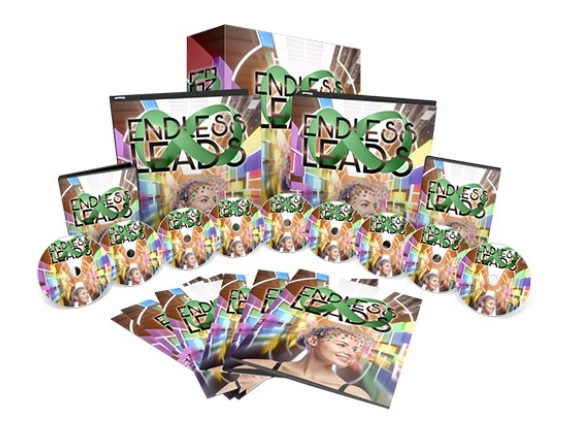

Responses